One of the questions that I get a lot from solo entrepreneurs and those starting new businesses is: should I use an online accounting software to track my invoicing/expenses/bookkeeping?
Generally, my answer is yes. There are so many great benefits to online accounting - such as being able to invoice your customers via email and give them a 'pay now' button, being able to snap photos of your receipts and add them to your expense records, and giving your accountant access to your books to solve any problems you run into - that online accounting software is, in most cases, better than anything you can do on a desktop for a small business.
But which one?
Here's where it gets tricky. Which software to use depends on your business needs and your plans for the future. With so many aspects of business moving into the cloud these days, there are many online accounting software options out there all advertising themselves as a solution to save you time. Here's my quick guide* on what to use when:
Freshbooks
Great invoicing features on this online software, so that you can track time, email invoices to your clients automatically, accept payments by credit card, and manage your receivables. You can also track expenses, manage your clients and your projects. There's an app too. If you're a sole proprietor in a service-based industry, that may be all you need and if so Freshbooks is a good option. However, it lacks full accounting software features like inventory, payroll, and a true accounting ledger.
The Bottom Line: great for sole proprietors, but if you plan to grow your company by incorporating or adding employees later, this might not be for you.
Quickbooks Online (QBO)
There are many great features to QBO depending on the version that you use, and there are a few: Self-employed, which is the version for sole proprietors, and Small Business, which has three feature levels and pricing to match. With QBO you'll get all of the invoicing, payment, and expense features of Freshbooks, plus even more functionality depending on the product you choose: mileage tracking for the self-employed, and inventory and expense tracking as well as payroll (including direct deposit and T4s) for small business. Unlike Freshbooks, QBO small business is designed as a true accounting software so that you can perform the functions you need to run your business but still give your accountant and bookkeeper the features that they need to look after your books every year. There are tons of reporting features, and the software is easy to use. However, beware if you're switching over from the desktop version of Quickbooks, because the online version still lacks some of the customization features that the Desktop. And for those that need inventory functions, one huge drawback: QBO only uses the FIFO method to calculate inventory cost, and doesn't have an option to switch to a weighted-average cost calculation, which is what most small businesses out there are using, and in some cases is required for tax calculations.
The Bottom Line: If you're starting out and only need limited features now but plan to grow in the future, want to save your accountant and bookkeeper some time, and don't have investments or lots of inventory, this is a great scalable software option.
Xero
Like QBO, Xero is designed as a full-fledged accounting software. But where QBO is designed to be user-friendly to such an extent that it loses some of the functionality that accountants need, Xero is aiming to be the ultimate cloud accounting software of the future. It's user-friendly for those wanting to do some of their own input (such as invoice and expense tracking), but also has great features to make your accountant's life easier. In terms of functionality and pricing, QBO and Xero are very similar. For most small businesses, I think the decision whether to use QBO or Xero will ultimately come down to what your accountant or bookkeeper is familiar with. But where I think Xero gains the upper hand is that they've really put more focus on making accountant's lives easier, which I think will ultimately result in more efficiency for small businesses, and more cost savings on your accounting bill every year.
The Bottom Line: If you're looking to keep up with the future of online accounting and want a full-featured accounting software, this is a great choice.
Final Tip
My final piece of advice is to talk to your accountant before you make a move to select any one software. At R+F, we support all of these options, but not all accountants and bookkeepers do. Not only that, but sometimes your advisor can offer you special pricing that you wouldn't otherwise have access to. It's worth it to have the conversation.
*Note: I haven't considered Sage's online accounting software here simply because I'm not familiar with it. I've historically stayed away from Sage products because they focused primarily on traditional methods of accounting only and lacked some of the modern-day functionality found in other software. But, it's possible that Sage's new online software brings it into the modern age of accounting. I don't know, so I'll refrain from commenting.